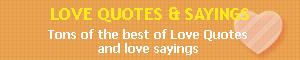Welcome to Step 1 of the test
Prepare Your QuestionnaireTo create your questionnaire, please follow the steps given below:
- You can either add a question from the existing preset questions or you can enter your own personal questions
- Enter the correct answer to the question in "Your Answer" field. Also enter up to three different additional options as choices.(You should enter the correct answer only in "Your Answer" field)
- To select a preset question, click the Choose Preset Question link on the top right of each question box.
- Each questionnaire should have a minimum of eight questions and the maximum number of questions you can create is 15. To add another question, Click the Add another question link below the eighth question. This will add another question and likewise you can add up to a maximum of 15 questions.
- Before submitting the questionnaire, mention what should be the minimum number of questions that should be answered by the respondent. It is always better to make the respondents answer to all the questions. However, you can give them an option to leave a few questions.